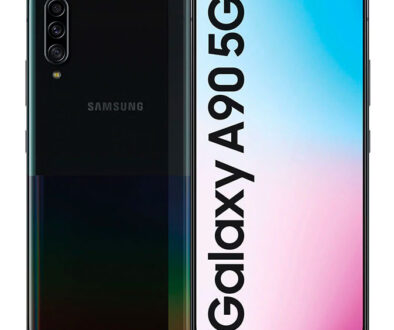Microsoft Surface 3 Alternatives – 5 best windows tablets to go against the Surface 3
The cheapest and affordable tablet from Microsoft, the Surface 3 is out and like the Surface Pro 3, it runs the full version of Windows 8.1. Previous generation Microsoft Surface runs the cut down version Windows RT that Microsoft has decided to abandon favouring a unified Operating System with both tablet Metro UI and full desktop access. But how does the new Microsoft Surface 3 fare against the competition.
Other manufacturers have a head start with their take on the entry level and low cost Microsoft tablet, based on Intel’s low powered and efficient Intel Atom processor. Now that Microsoft has entered the scene with one of their own, the Microsoft Surface 3, we want to know how does this compare with the other tablets of the same class out there.
The first immediate advantage that Microsoft has over its competitor is being able to incorporate the latest Atom chip from Intel. Instead of the Bay Trail processors on its competitors’ tablets, Microsoft uses the new Intel Atom x7, code-named Cherry Trail. The new generation Atom chip is built on 14 nanometer process, an ultra low power architecture drawing only 2W of power allowing devices to be completely fan less.
Microsoft has also chosen the fastest chip in the range, the Intel Atom x7 Z8700 clocking at 1.6GHz with burst frequency up to 2.4GHz. The other Atom processors in the range are Intel Atom x5 Z8500 1.44GHz (Turbo Boost up to 2.24GHz) and Intel Atom x5 Z8300 1.44GHz (Turbo Boost up to 1.84GHz). A lower range is also available in the form of the Intel Atom x3 which has yet to be released.
The Intel Atom Quad-Core 64-bit Bay Trail processor powered tablets in the market today has already proven itself worth and up for the job. The job of being a tablet and a laptop when it needs to be for everyday computing tasks; browsing the web, watching videos, making video calls, installing and running Apps from the Windows App Store, creating and editing Office documents.
The benefit of course does not stop there. With the full Windows 8.1 operating system you can choose to run desktop applications and multitask (memory permitting). It could even go as far as to run medium to heavy weight applications if you can put up with a little waiting. What’s more, when Windows 10 is out, you will benefit from free upgrade to the latest operating system from Microsoft.
As with all Microsoft Tablets since the first generation Surface, you do pay a premium, but is it compelling enough to dig deep into your pocket for an entry level device. Let’s take a look at the specifications of the Surface 3 comparing this directly with existing Windows Tablets in the same class.
By the same class, we meant tablets with displays on at least Full HD (1920 x 1080) resolution running on a comparable specifications.
Microsoft Surface 3 vs Other Full HD Window Tablets
Here is our direct comparison line-up [IN OUR COMPARISON]:
- Microsoft Surface 3 10.8-inch Windows Tablet – FASTER, BIGGER, MORE MEMORY & STORAGE
- Dell Venue 11 Pro 5000 series 10.8-inch Windows Tablet – FASTER, BIGGER
- Lenovo Yoga 2 10.1-inch Windows Tablet (incl. keyboard)
- Thinkpad 10 Windows Tablet – FASTER, MORE MEMORY & STORAGE, BEST BATTERY
- Lenovo Miix 3-10 Convertible 10.1-inch Windows Tablet (incl. keyboard)
- Aspire Switch 10 (SW5-012) Windows Tablet (incl. keyboard)
And now for a spec by spec comparison.
CPU
The fastest CPU based on clock speed goes to the new Microsoft Surface 3, Dell Venue 11 Pro 5000 Series and ThinkPad 10. This is followed by Lenovo Yoga 2, Lenovo Miix 3 and Acer Aspire Switch 10 which shares the same clock speed.
- Microsoft Surface 3: Intel® Atom™ x7-Z8700 Quad Core processor (2MB Cache, 1.6GHz with Intel Burst™ technology up to 2.4GHz) – FASTER
- Dell Venue 11 Pro: Intel® Atom™ Processor Z3795 Processor 1.56GHz (2MB Cache, up to 2.4GHz Quad-Core) – FASTER
- Lenovo Yoga 2 10: Intel Atom Z3745 Processor 1.33GHz (1066GHz 2MB with Intel Burst™ technology up to 1.86GHz)
- Thinkpad 10: Intel® Atom™ Z3795 Processor 1.56GHz (2MB Cache, up to 2.4GHz Quad-Core) – FASTER
- Lenovo Miix 3-10: Intel Atom Z3735F Processor 1.33GHz (1333MHz 2MB with Intel Burst™ technology up to 1.86GHz)
- Aspire Switch 10: Intel Atom Z3735F Quad-core Processor 1.33GHz (1333MHz 2MB with Intel Burst™ technology up to 1.86GHz)
DISPLAY
From our line-up, there is only one display that can stand up to the Microsoft Surface 3 in size. At 10.8-inch, the Dell Venue 11 Pro goes neck to neck but fall short on pixels. While it is still Full HD at 1920 x 1080 pixels, it is 200 pixels shorter compared to Microsoft Surface 3’s Full HD Plus display at 1920 x 1280 pixels.
As promised, the other tablets featured here are complete with Full HD 1920 x 1200 pixel resolution display to match.
- Microsoft Surface 3: 10.8-inch ClearType Full HD Plus Display 1920 x 1280 pixel resolution 3:2 ratio, 10 point multi touch panel with Surface Pen support – BIGGER SCREEN
- Dell Venue 11 Pro: 10.8 inch (27.4cm) FHD (1920 x 1080) touch panel with Dell Active Stylus support – BIGGER SCREEN
- Lenovo Yoga 2 10: 10.1 Full HD (1920 x 1200) display with multitouch and IPS technology
- Thinkpad 10: 10.1-inch (1920 x 1200) WUXGA IPS display with 10-finger touchscreen
- Lenovo Miix 3-10: 10.1-inch FHD IPS LED Multitouch (1920 x 1200)
- Aspire Switch 10: 10.1-inch Active Matrix TFT Colour LCD WUXGA (1920 x 1200)
NOTE: Be sure to check the display resolution before placing your order. Some models have lower resolution screens and it may not be immediately obvious from the model number alone.
MEMORY & STORAGE
While the starting memory size is 2GB, some vendor offers up to 4GB of RAM. They do this in conjunction with the size of the storage. Only one tablet pairs their memory and storage the same way Microsoft Surface 3 does and that is the ThinkPad 10. For the rest, 32GB or 64GB of storage may seem little but is sufficient for the typical users. There is always the cloud or micro-SD expansion slot to increase the storage space.
- Microsoft Surface 3: 2GB RAM with 64GB storage OR 4GB RAM with 128GB storage – BIGGER MEMORY & STORAGE OPTION
- Dell Venue 11 Pro: 2GB RAM with 32GB or 64GB eMMC Solid State Storage
- Lenovo Yoga 2 10: 2GB LPDDR3 1066 MHz with 32GB eMMC Storage
- Thinkpad 10: 2GB PC3-8500 DDR3 RAM with 64GB or 4GB RAM with 128GB eMMC Storage – BIGGER MEMORY & STORAGE OPTION
- Lenovo Miix 3-10: 2GB PC3L-12800 DDR3L 1600 MHz with 32GB or 64GB eMMC Storage
- Aspire Switch 10: 2GB DDR3L SDRAM with 64GB eMMC Storage
CONNECTIVITY & PORTS
- Microsoft Surface 3: Wi-Fi (802.11 a/b/g/n/ac), Bluetooth 4.0, Full-size USB 3.0, Mini DisplayPort, microSD™ card reader, Micro USB charging port, Headset jack, Cover port, Microphone, Stereo speakers with Dolby audio. Sensors: Ambient light sensor, Proximity sensor, Accelerometer, Gyroscope, Magnetometer, 3 position kick stand built-in, optional detachable keyboard in 5 different colours, Surface Pen (in 4 colours).
- Dell Venue 11 Pro: Dell Wireless 1538 802.11n card, Qualcomm Gobi 3G/42Mbps (Dell Wireless DW5570E) Mini Card (optional), 1 x Full size USB3.0. 1 x Headphone and microphone combo jack, 1 x mini HDMI, Near Field Communication (NFC), Noble Security Lock Slot. Optional Accessories: Dell Tablet Mobile Keyboard with embedded rechargeable battery to extend the battery life of the tablet, Dell Tablet Slim Keyboard, Dell Active Stylus.
- Lenovo Yoga 2 10: WiFi 802.11abgn WLAN, Bluetooth 4.0, large-chamber stereo speakers with Wolfson® Master HiFi™ audio with Dolby Surround sound. Micro USB, Micro-SD card, 3.5mm audio jack, integrated microphone. Bluetooth keyboard cover included with Yoga 2 10″ and 14″ Windows Tablets.
- Thinkpad 10: WiFi 802.11 a/b/g/n, Bluetooth 4.0, Broadband (optional), Micro HDMI, USB 2.0, Micro SD slot, audio combo, Stereo, with integrated Intel® High Definition Audio, integrated microphone.
- Lenovo Miix 3-10: Lenovo BGN Wireless, Bluetooth 4.0, Micro USB 2.0, Micro SD, Mini HDMI-out, audio combo, Micro-SD slot for up to 64GB additional storage. Keyboard dock included
- Aspire Switch 10: Wireless LAN: Acer Nplify 802.11b/g/n, Bluetooth 4.0, GPS, Micro SD, Micro USB, Micro HDMI. Keyboard included.
CAMERAS
8MP rear facing cameras seem to be the standard on most tablets where present, while the typical front facing cameras found on our line-up starts from 2MP resolution which is sufficient for web conferencing. We won’t recommend using these cameras to capture stills or videos but more to make video calls and basic photography. The best camera pair goes to Microsoft Surface 3.
- Microsoft Surface 3: 3.5 megapixel front-facing camera, 8.0 megapixel rear-facing camera with auto-focus – BEST CAMERA PAIR
- Dell Venue 11 Pro: 8MP rear facing camera, 2MP front facing camera – GOOD RF CAMERA
- Lenovo Yoga 2 10: 8MP rear facing camera f2.2 wide-aperture lens, glare reducing glass and BSI 2 sensor, 2MP front facing – GOOD RF CAMERA
- Thinkpad 10: 2MP (1080p HD capture) front facing camera and 8MP (1080p HD capture) rear facing camera with Auto Focus and Flash – GOOD RF CAMERA
- Lenovo Miix 3-10: 2MP front facing camera and 2MP rear facing camera
- Aspire Switch 10: 2MP web cam/front facing camera only
BATTERY LIFE
The Lenovo Yoga 2 10 has the best battery life of up to 15 hours. Microsoft Surface 3, Dell Venue 11 Pro and ThinkPad 10 manages a respectable 10 hours. While the Lenovo Miix 3-10 and Acer Aspire Switch 10 only managed 6.5-7 hours battery life between charge.
- Microsoft Surface 3: Up to 10 hours of video playback
- Dell Venue 11 Pro: Primary 2-cell 32W/HR swappable Battery, 8-10 hours of use
- Lenovo Yoga 2 10: 3 Cell Li-Cylindrical 9600 mAh up to 15 hours – BEST BATTERY LIFE
- Thinkpad 10: 2 Cell Li-Polymer Battery 33Wh up to 10 hours
- Lenovo Miix 3-10: 2 Cell 25 Watt Hour Li-Cylindrical up to 7 hours
- Aspire Switch 10: 2 Cell Li-Polymer 5700 mAh up to 6.5 hours
DIMENSIONS & WEIGHT
Overall, the slimmest tablet goes to Microsoft Surface 3. The Lenovo Yoga 2 may record an even slimmer 7.2mm thick but has a cylindrical rolled edge housing the battery and speaker chamber. The lightest tablet goes to the Lenovo Miix 3-10 followed by the Thinkpad 10.
- Microsoft Surface 3: 267mm x 187mm x 8.7mm, 622 grams – THINNEST
- Dell Venue 11 Pro: 176.8mm x 297.7mm x 10.2mm, 771.5 grams
- Lenovo Yoga 2 10: 255 x 183 x 7.2 mm, 629 grams – THICK ROLLED EDGE
- Thinkpad 10: 256.5 x 177 x 8.95 mm (WiFi/WWAN) , 598 grams (WiFi), 610 grams (WWAN)
- Lenovo Miix 3-10: 136.9 mm x 200.3 mm x 9.2 mm, 549 grams – LIGHTEST
- Aspire Switch 10: 261.6 x 177.1 x 8.9 mm, 1.17kg with keyboard
OPERATING SYSTEM
For the type of apps and desktop applications you will be running on the tablet, it really does not matter if you have a 64-bit or 32-bit operating system or even a Windows 8.1 or Windows 8.1 Pro. Most applications would run find but if you must know or if there are specific applications with 64-bit requirements, than it would be safer to go with a 64-bit operating system. 32-bit applications will still run and is backward compatible on a 64-bit OS but not the other way.
- Microsoft Surface 3: Windows 8.1 (64Bit)
- Dell Venue 11 Pro: Windows 8.1 (64Bit)
- Lenovo Yoga 2 10: Windows 8.1 with Bing (32Bit)
- Thinkpad 10: Windows 8.1 with Bing (64Bit) or Windows 8.1 Pro (64Bit)
- Lenovo Miix 3-10: Windows 8.1 with Bing (32Bit)
- Aspire Switch 10: Windows 8.1 with Bing or Windows 8.1 Pro (64Bit)
Final Thoughts
The Microsoft Surface 3 seems to have done a lot of things right; the choice of processor, memory and storage options, screen size, screen resolution and ratio, cameras and design but this is not to say that other tables are not up to task.
They each have their unique features, qualities and design. 3 out of 6 of the tablets listed include keyboard or keyboard cover as standard. We recommend checking with your vendor as some might not include this and only offer it as an optional purchase.
The Lenovo Yoga 2 10 has a remarkable battery life between charge of between 15-18 hours. The others have a respectable usage life of up to 10 hours or less, enough to power you through the day without needing to find a power socket or carry your charger.
Dell Venue 11 Pro and ThinkPad 10 has a business and industrial feel to its design while the Lenovo Yoga 2, Lenovo Miix 3 and Aspire Switch supports multi-mode where one can use the tablet with or without the keyboard dock in more ways than they can image.
As all tablets in our line-up come with Full HD displays, the decision to go with one of these tablets rest on what is important to you; battery life, design, versatility, memory and storage.
NOTE: Please check the screen resolution with your retailer prior to any purchase. Some models come with lower resolution display at an even more affordable price but images would not appear as crisp and sharp. Also, while the manufacturers may suggest an inclusion of keyboard on some models, these may not apply to all markets.